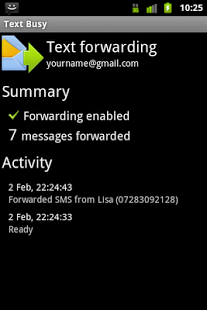TextBusy: Forward SMS to email 1.3
Paid Version
Publisher Description
TextBusy will send a copy of all of the SMS messages your phone sends or receives to an e-mail address of your choice.
* Pick up your personal text messages from your work during the day.
* Pick up your work text messages at your own leisure by having them delivered to your inbox.
If you leave your phone at home, or would like a back-up of your text messages in your inbox, TextBusy sends them on to you quickly, and painlessly.
SMS messages can be forwarded to your Google Mail/Gmail address or you can choose any other e-mail address, if you'd prefer.
* TextBusy will include the name of the contact that sent you the SMS in the e-mail, if they are in your contacts.
* Send mail easily using your Google Mail/GMail account, or enter the details of an SMTP server of your choice. TextBusy includes support for SMTP authentication and SSL.
* Keep both sides of your conversation - forward both the messages you send and those you receive.
You can choose to only forward your incoming SMS messages (the default choice), or if you wish to forward your outgoing SMS messages as well, simply tick the 'Forward outgoing' option in the preferences.
TextBusy has a beautiful and simple user interface. No clutter, just clear and easy to understand options to allow you to turn the service on or off.
Message forwarding via e-mail requires an active and accessible Internet connection. Sending SMS messages as e-mails requires that your phone is able to connect to the Internet. Messages that can't be sent straight away are queued until a successful Internet connection can be made to the e-mail server. Retries occur every 5 minutes. We've added the ability to clear pending messages from the Preferences screen.
*Features*
Text, SMS, Message, Forward, Redirect, Send, Email, E-mail, Assistant, Utility, Simple, Easy, Quick, Incoming, Outgoing, Outbound, Inbound, Queue.
About TextBusy: Forward SMS to email
TextBusy: Forward SMS to email is a paid app for Android published in the Telephony list of apps, part of Communications.
The company that develops TextBusy: Forward SMS to email is Gatehill Software. The latest version released by its developer is 1.3. This app was rated by 1 users of our site and has an average rating of 5.0.
To install TextBusy: Forward SMS to email on your Android device, just click the green Continue To App button above to start the installation process. The app is listed on our website since 2012-11-07 and was downloaded 23 times. We have already checked if the download link is safe, however for your own protection we recommend that you scan the downloaded app with your antivirus. Your antivirus may detect the TextBusy: Forward SMS to email as malware as malware if the download link to org.smsforward is broken.
How to install TextBusy: Forward SMS to email on your Android device:
- Click on the Continue To App button on our website. This will redirect you to Google Play.
- Once the TextBusy: Forward SMS to email is shown in the Google Play listing of your Android device, you can start its download and installation. Tap on the Install button located below the search bar and to the right of the app icon.
- A pop-up window with the permissions required by TextBusy: Forward SMS to email will be shown. Click on Accept to continue the process.
- TextBusy: Forward SMS to email will be downloaded onto your device, displaying a progress. Once the download completes, the installation will start and you'll get a notification after the installation is finished.